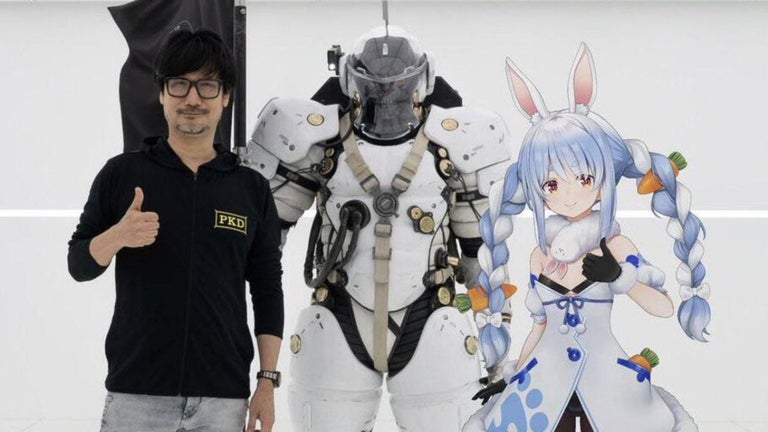Visual editor for LaTeX
LyX is a basically a WYSIWYG editor for programmers although its more commonly used to produce and edit scientific texts.
LyX is very different from Microsoft Office andOpenOffice though. LyX uses a framework called LaTeX to completely separate the structure and content of documents from the presentation. This means that what you see on the screen during the editing stage is very different from the final printed version.
LyX is specifically designed to create documents with complex structures or that use special characters. This makes it very popular for mathematics documents and scientific theses and others that contain formulas and unusual symbols. The big advantage of LaTeX is that it doesn't require any coding experience - everything can be done via a convenient WYSIWYG interface.
The only problem that some users have found is when switching between using LyX and using LaTeX natively, code often gets mixed up and out of place resulting in some strange formatting issues.
If you have no idea how to use LaTeX though, Lyx is great help for those creating technical documents.
Changes
eLyXer is now always run as a script, not as a python module.